FAQ
FAQS
What is the Subscription Site?
The Subscription Site contains Sample Packs that are drag and drop WAV audio files – compatible with all software (Logic X, Ableton, Pro Tools, Premiere Pro, DaVinci Resolve, Final Cut Pro etc).
Do the Sample Packs work in the Kontakt Instruments?
The Sample Packs can be dragged and dropped into our accompanying Kontakt Sampler – The Abyss. Please note that Sample Packs cannot be used in the other Kontakt Instruments, except some that allow the drag and drop feature.
Where / how can I use the Sample Packs & Kontakt instruments?
You may use the Sample Packs in your own compositions, either personal or professional, royalty-free provided they are used in conjunction with other sounds. You may also use the Sample Packs in isolation as sound effects for film projects (but not to be released as score/soundtrack in isolation). However, you may not resell, re-distribute or give away the samples/licence to another person or through any file sharing services. You also may not re-use, re-package or reformat any of the samples into other Sample Packs, sample instruments, ai generators, sound effect libraries or derivative products of any kind. Please see the Licence for more details here.
What are Kontakt Instruments/ Kontakt Samplers?
The Kontakt Instruments are playable samples (Virtual Sample Instruments). Compatible with Kontakt 7 and Kontakt 7 Player. You can see the specification and examples of the instrument at the bottom of each Kontakt instrument product page.
The Kontakt Samplers are sample manipulation engines (without inbuilt samples) for dragging and dropping samples such as from our Sample Packs to make playable patches from single audio files.
Do the Kontakt Instruments/Samplers run in the free Kontakt Player?
Yes, our Instruments/Samplers are now NKS compatible and will work with Kontakt 7 and the free Kontakt 7 Player. You can get Native Instrument’s Kontakt 7 Player from: NI: Kontakt 7 Player.
How do I download the Sample Packs?
The Sample Packs are downloadable through our subscription site – https://subscription.infinitesamples.com/
How do I download the Kontakt Instruments/ Kontakt Samplers?
Install and launch Native Access 2.
Click ‘Add Serial’
Enter the Serial Number provided by email (check your spam folder)
Locate Instrument/ in the ‘Available’ or ‘Not Installed’ tab.
Click Install.
If you do not have Kontakt 7 or the free Kontakt 7 Player installed, locate and install too.
When the installation is finished, open Kontakt, Maschine or Komplete Kontrol and you should now see your library is ready to use.
How can I resolve the “No library found” error message in Kontakt?
You may be running an old version of Kontakt or Native Access. Please download the latest version of Kontakt and Native Access. If you have not purchased Kontakt 7, you can download the latest version of the Kontakt Player for free.
I have a problem with Native Access, what can I do?
For any problems with Native Access or your Native ID account that are not covered here, we recommend getting in touch with Native Instruments support for assistance.
Do I own these sounds?
No. By purchasing the Sample Packs/Kontakt instruments you are purchasing a licence to use the sounds. Infinite Samples licences these sounds to you in order to use in projects. Please see full Terms and Conditions here and Licence agreement here.
Any other questions please email info@infinitesamples.com and we will aim to respond within 3 days.
How many computers can I install to?
Our Sample Packs/ Kontakt Instruments/Samplers are licensed for installation on two computers, provided that both computers belong to the same individual, and only one installation is used at a time. E.g home/ mobile rig
What is your refund policy?
You have 14 days to contact us to request a refund if you have not yet downloaded your product/ any samples of the subscription site. As the samples are digital products, once downloaded we do not offer refunds. Please see full Terms and Conditions here and Licence agreement here. Any other questions please email info@infinitesamples.com and we will aim to respond within 3 days.
Cancellation
Upon cancelling you will have until the end of the billing cycle to access your account and use any unused credits. At the end of the billing cycle the account will then be locked and any unused credits will lost.